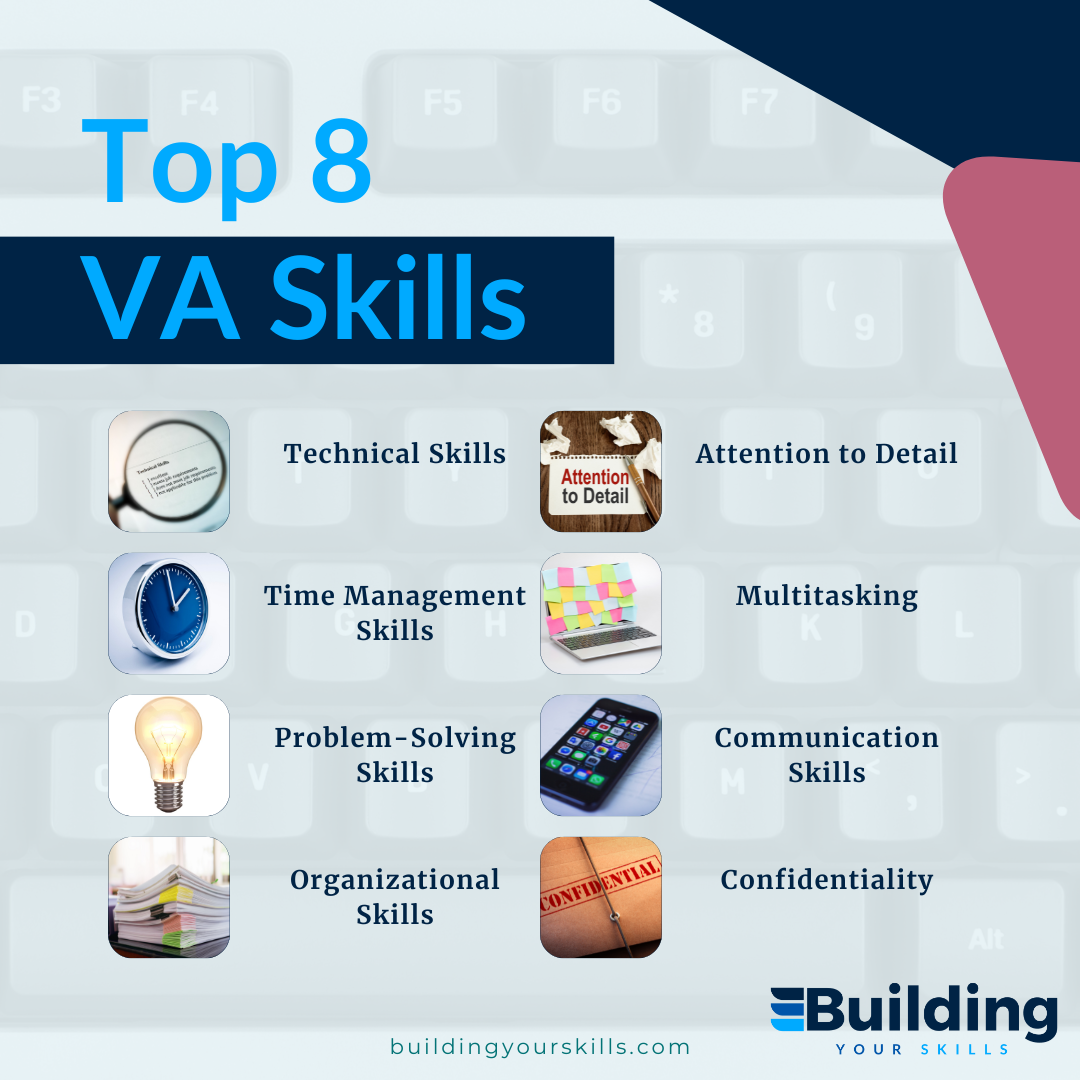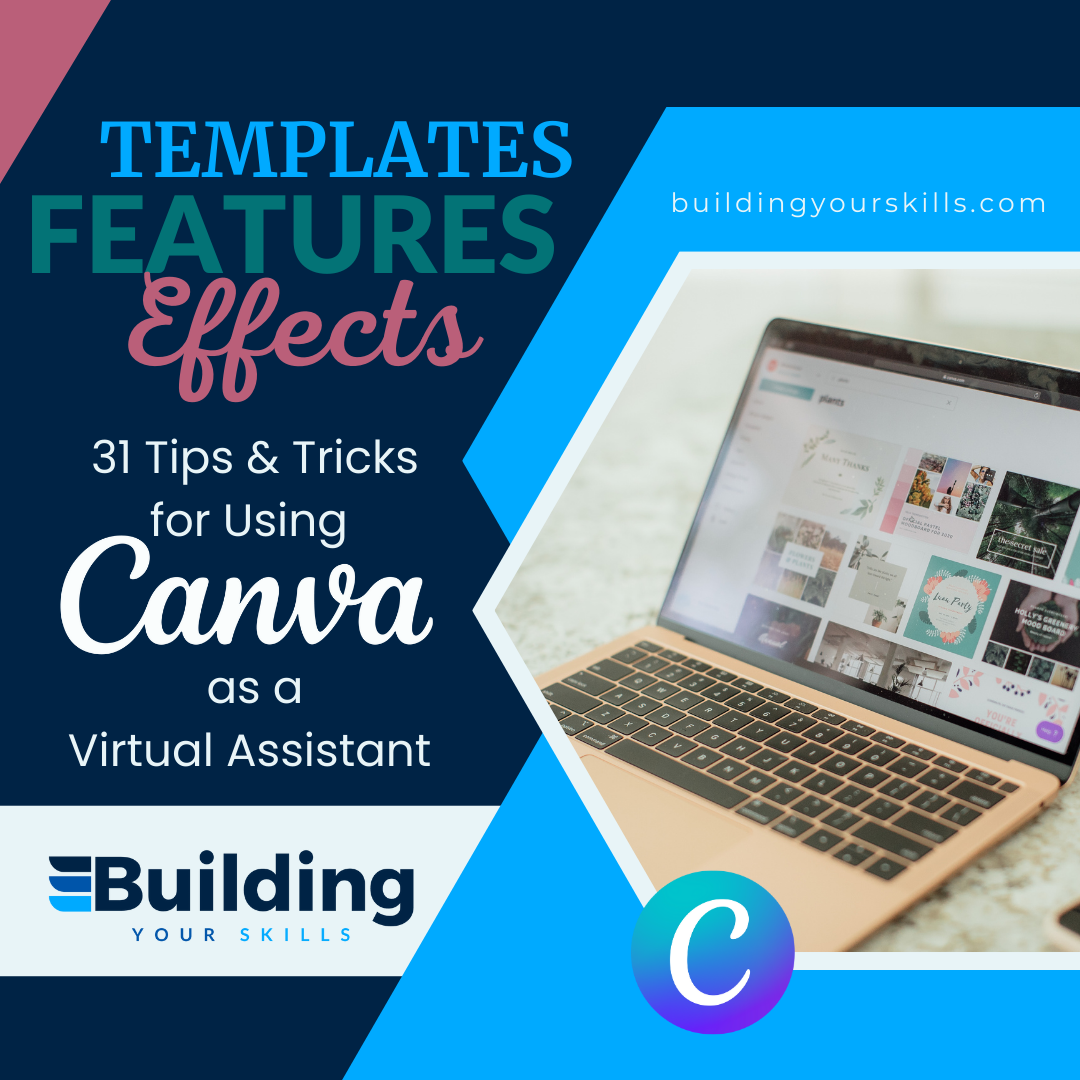How to Keep Client Work Separate
Benefits of Using Chrome Profiles
We recently polled both experienced and new virtual assistants to learn their tips on how to keep client work separate. One of the top tips offered by many was using separate Chrome profiles. But, not everyone is aware of how or why to do this, so we’re laying it all out for you here.

How to Create a New Profile on Chrome
- At the upper right of your Chrome browser, click on your profile photo.
(Located where the “Incognito” icon is in this graphic.)
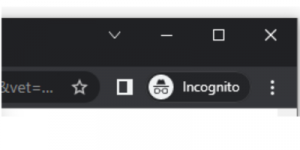
2. At the bottom of the dropdown box, choose “+ Add” as shown in this graphic:
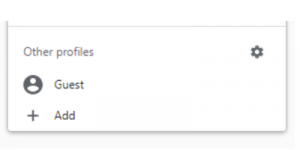
3. If you have a Google account for your client, you can choose to sign into that, and your profile name will automatically be your account name.
4. If you do not have an account, choose to “Continue without an account.”
5. Choose a name, such as your client’s business, a color scheme, and a photo if you wish. You also have the option of creating a shortcut on your desktop. When you’re finished, click Done.
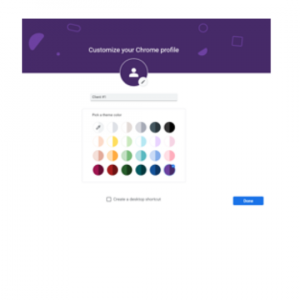
Once you’ve set up your client profiles, you can quickly and easily toggle between them by using the icon at the top right of your browser, or by using the shortcut from your desktop if you chose to create one.
What are the Benefits of Multiple Profiles?
Using two or more Chrome profiles to keep client work separate can provide several benefits, including but not limited to:
- Separation of Client Tasks: By creating a separate Chrome profile for each client, you can keep the browsing history and bookmarks for each one separate from others. This not only helps you focus, but maintains privacy and prevents any accidental sharing of confidential information between clients. Tip: Set up only the bookmarks you need for each client on their profile and leave everything else off.

- Increased Productivity: With separate profiles for each client, you can focus on completing specific tasks without getting distracted by other client work. This can help you to be more productive and efficient in your work. Tip: If you have more than one window open for your client, be sure you are using the same Chrome profile in both windows.
- Different Settings and Extensions: Different profiles can have different settings and extensions installed, allowing you to customize your browsing experience based on the type of work you are doing. For example, you can have different password managers and productivity tools installed on each profile. Tip: If you don’t need it for that client, don’t add it to their Chrome profile. It’s easier to add something later than it is to fight the temptation to not use something you don’t need to use {*cough* social media *cough*}.
- Multiple Logins: By creating separate profiles, you can also have multiple logins for the same website or service. This can be particularly useful if you need to manage multiple social media accounts or email addresses. Tip: If social media is something you use for multiple clients (or Canva, or a Gmail account, etc), keep only their login credentials on their profile.
- Easy Switching: Chrome makes it easy to switch between profiles, so you can quickly switch from one client to the next without having to log out and log back in. Tip: If you need to check your personal email or social media account for some reason, open a new Chrome window and toggle to your personal profile. Don’t forget to close that window as soon as you’re finished, to avoid any confusion.
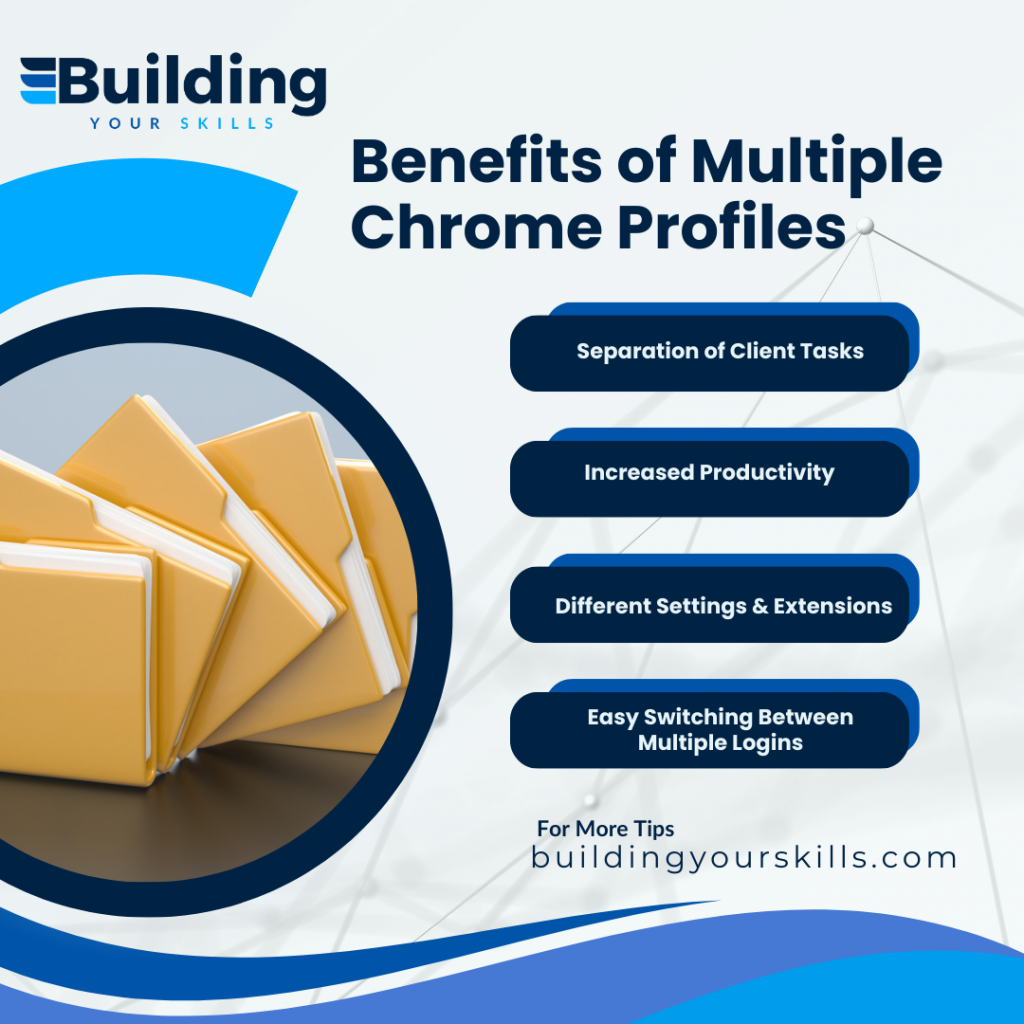
Keep Client Work Separate to Keep Productivity High
Overall, using multiple Chrome profiles for your virtual assistant business can help to increase productivity, maintain privacy, and streamline your work-related tasks. These are virtues that will help you grow your business and be more valuable to each of your clients.